Deployment and Recovery via Network
AKA: Linux PXE boot alongside RIS XP deployment
For a while now I have been deploying Linux via PXE.
The Linux system as always is extremely versatile but requires some skill in configuring.
I also have a number of live images which run thin via PXE.
These are nice for Linux but could be really useful to have available to SysAdmins for system recovery.
As any SysAdmin worth his salt should know that a Live Linux disc can be the most useful and powerful way to recover data from a dying system no matter what the OS installed.
Of course a Linux Live CD bypasses all that BSOD trying to get the last breaths out of your virus riddled knackered WinXP system, by not needing a working OS installed on the machine at all.
The OS is loaded and run directly from the CD (which is read-only, of course and can't be corrupted by software) or in my case from a PXE boot image.
One only needs to mount the NTFS partitions and some Samba share in the running Linux OS and copy the data off.
While you are at it you can lob in a USB HDD and dd (verbatim copy) an image off to unpick it later.
You can then re-image the machine safe in the knowledge that the users data is totally recoverable.
Priceless.
The problem is how to get the Linux PXE boot system to run alongside Window RIS.
While I am at it, what about deploying WinXP from a Linux PXE server and cut the Windows server out of the equation all together.
Checking out http://oss.netfarm.it/guides/pxe.php...
... and http://oss.netfarm.it/guides/pxe.php it seems pretty doable.
And http://wiki.contribs.org/PXE_booting_to_BARTPE may point to a complete live (as in discless) WinXP system served by Linux servers.
One Microsoft Way
AKA What we are up againstSo far I have tested out building Windows 2000 and Window 2003 Active Directory Domain Controllers
and deploying Windows 2000 and XP from Windows 2000 ADC RIS server.
This is just to get a feel for what IT support guys would see when they do it the one Microsoft way.
Window 2000 Server
For the full SP on setting up RIS on Windows 2000 Server see http://technet.microsoft.com/en-us/library/bb742378.aspx.You have to upgrade Windows 2000 Server to SP4 to deploy Windows XP, http://support.microsoft.com/kb/891275/en-us...
...and http://support.microsoft.com/kb/304314 are the relevant articles.
I put my RIS images on E:\ (root) which is the first extended partition:
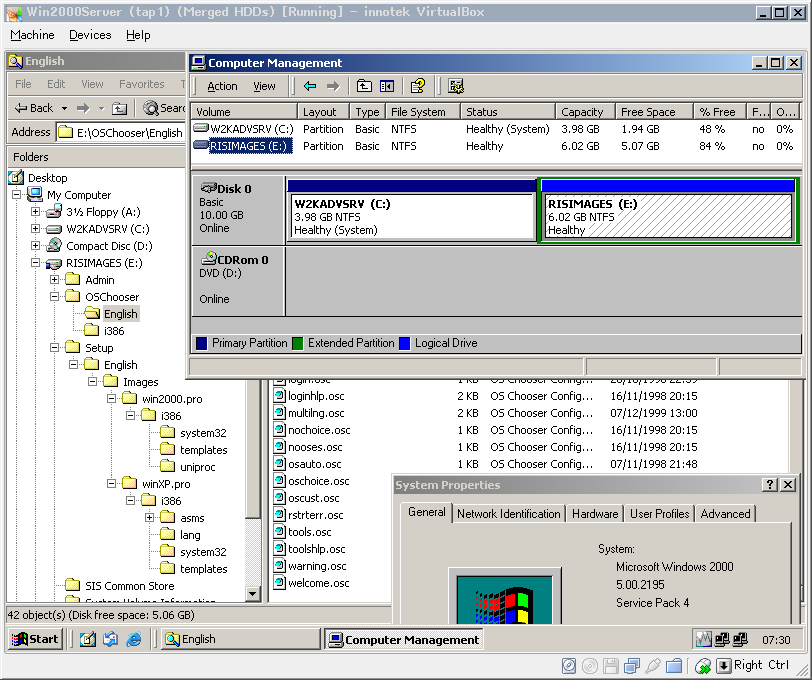
Also to reconfigure the screens in the OS Chooser you have to manually edit some .osc files in %RIS%\OSChooserEnglish\.
To change the title of the image you edit %RIS%\Setup\English\Images\%IMAGE%\i386\templates\ristndrd.sif file.
The section "[OSChooser]" has "Description" and "Help" keys which you can edit.
I put the Installation key in the "Help" so a user can jot this down and enter it when prompted (though I'm not sure about EULAs etc :-).
If you wish to delete a deployment you delete the %RIS%\Setup\English\Images\%IMAGE%\ folder.
I guess you can disable images by moving out of %RIS%\Setup\English\Images, but I haven't tried that.
It works reasonably well it seems.
Window 2003 Server
For the full SP on setting up RIS on Windows 2003 Server see http://support.microsoft.com/kb/325862.Sufficient to say that it is pretty much the same procedure except you can use
the Windows 2003 Server installation pretty much out of the box for Windows XP.
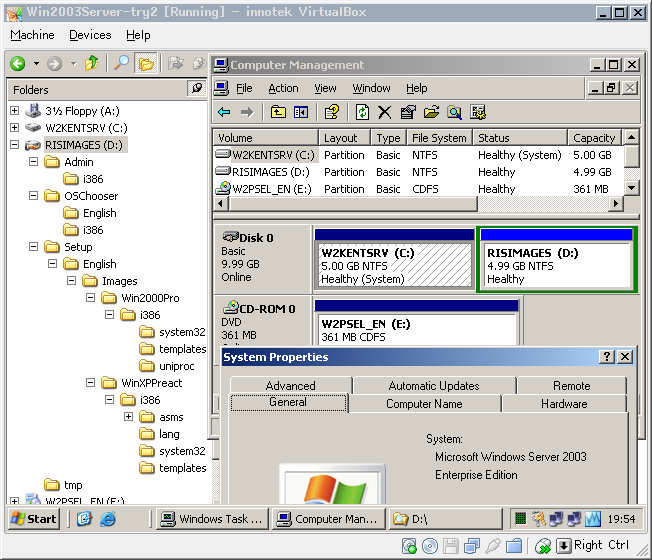
Conclusions and Experiences
On the plus side it is pretty straight forward to set up.A couple of gotchas with the service pack on Win2000 and you have to setup Active Directory and at least one user account.
Win2000 needs DHCP setting up separately and it doesn't tell you this, so I guess the Win2000 setup needs someone with a bit of server setup experience.
Win2003 pretty much did it all with wizards so a bit slicker, but it doesn't tell you to reboot the server after setting up RIS.
Both these did require me to run risetup.exe from a command prompt!
On the down side it's all text mode and the post setup config is all text files.
Also, the process requires you to copy the installation to local disc so it could fill up pretty rapid.
Also something that you may not know but you need a hard disc attached to the client machine.
If there isn't one attached the machine gets you to go through the login etc then when it comes to run the install it just reboots.
This is not very helpful as you may not realise there is no hard disc or it may be a bad electrical connection, but there is not intication this is the problem.
Comparing this to the Linux PXE, Windows RIS is quite archaic with the Linux PXE having graphical install screens and you can mount the original CDROMS or iso images.
The Linux PXE has an interactive user interface so to can ensure you have the correct install and there are help screens etc.
Also the Linux PXE boot doesn't care about any local disc unless you ask it to install or boot to one.
Then it is very obvious there is a problem with it.
I can't help feeling that when the brown stuff hits the blower you could be left high and dry.
There are no diagnosic tools of any worth to let you know what went wrong.
Support provided by Google and Open Source packet sniffers as usual.
That's why I wonder some times why bother with it at all, since when things go wrong you need a versatile OS with lots of diagnostic tools because when they write the OS they don't know though which hoops you are going to make it jump.
You will notice the "...-try2" on the Win2003 VM title.
I had a perfectly good Win2003 domain controller set up and attempted to add RIS to that.
I just couldn't get it to work.
So it's always a bit naive to think it will "just work" for everyone.
RIS on Linux
AKA: the meatI'm going to try to get this working on CentOS 5.3 (current as of writing)
since people will I'm sure be looking at runnig this on their existing RHEL 5u3 server.
You have upgraded haven't you? :-)
Also, since I really like pain, I'm going to do this on a Live CD image.
All emulation courtesy on VirtualBox, naturally, so you can download all the stuff
and try this from the comfort of your own desktop, hopefully.
So you will need CentOS 5.3 Live, VirtualBox a copy on Windows XP and a Desktop PC (OS is largely irrelevant on your Desktop PC)